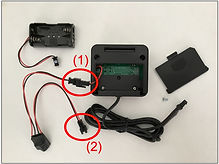H2F-BT Bluetooth Water Tank Gauge Installation Guide

Suitable Operating Systems
The H2F-BT Bluetooth model is available now for IOS and Android users
as per below:
Android: v8 or later
IOS: v10 or later
Installing Batteries
-
Slide the cover off the battery compartment
-
Place two AA alkaline batteries into the battery compartment
-
Slide cover back into place being careful not to catch any wires
Optional Connection to 12Volt DC Adapter
-
It is recommended that you get the 12v power from the pump circuit
-
Remove the battery holder from the battery compartment and plug the adapter into the two-pin plug
-
Cut off the other two pin 12v plug to the required length and connect the black wire to the negative terminal and the red wire to a positive fused 12v source
-
All settings and amounts will be stored if power is disconnected
Please Note: If you have purchased the optional 12v DC adapter we recommend fitting a 0.5 Amp or 1.0 Amp fuse to the positive wire (refer diagram below)
Connecting Sender Unit (refer diagram below)
-
The recommended installation point of the sender is 200mm after the pump
-
If you have no room after the pump, the sender can be fitted before the pump, however you need to ensure that there are no tiny pin holes, as this will allow air to enter the hose line and the water may drain back into the tank
-
If this happens it will make a machine gun noise as it is sucking in the air
-
If your receiver unit is on you may get irregular water flow as there will be no water in the sender unit but as your vehicle is moving the sender will turn thinking that water is propelling through which may show consumption that hasn't actually occurred
-
If the sender is fitted on the pressure side any leaks become obvious
-
-
The thread specifications of the sender unit are 1/2" BSP male
-
Make sure the sender is fitted with the water flow in the direction of the arrow
-
The Bluetooth unit comes pre-wired with an approximately 1.4m cable
-
Extra 1.4m & 3m extension leads are available for the three pin plugs
-
Up to 6 leads may be joined to make 9.8m in total length
-
You will need to purchase two 1/2" BSP female connectors to the size hose you have, usually 1/2" or 3/4" and two clamps. “John Guest quick connections” also have fittings to suit their hose and the 1/2" BSP sender unit.
-
Please Note: Sender leads cannot be cut and joined – this will void your warranty, extension leads must be used
Set Up
-
Turn on Bluetooth
-
Download the free eFlow App from Apple Store or Google Play
-
Click the eFlow icon to start the App
-
The App will scan all available eFlow meters within communication range
-
Choose the eFlow meter App you want to read
-
Allow the device to access your location
-
Enter password 0000
-
The App will go to the main page and display the number of litres/gallons remaining, % of tank remaining, programmed capacity and battery status
-
On the top right hand corner is the icon to refresh the information and the menu list icon is on the top left corner
-
Click the menu list icon (hamburger) on the top left corner of the main page
-
A drop-down menu will appear showing 7 options
Device Name Setting
-
Rename your device - maximum 14 characters
Water Volume Setting
-
Enter the usable capacity of your water tank/s
-
Select Litres or Gallons
For Example:
-
If you have an 85 litre tank, set the display at 85 litres
-
Use normally until empty
-
If the display shows you have 10 litres left then you have a usable capacity of 75 litres
-
It is normal for tanks to hold approx 10 - 12 % less than the stated tank size. This is because the tanks is drained from the sides, rounded corners, baffles, etc
-
Enter the usable capacity amount - in this example it would be 75 litres
-
You only need to do this once as when you refill the tank go to MENU > RESET > YES
List of Records
-
This will show a history of water usage
-
Each time you refresh the screen a record of date, time and quantity remaining will be recorded here
-
It is a good idea if you can remember to press "REFRESH" once a day at the same time each day - this will allow you to easily see your daily usage for each day
-
This is very useful when planning trips, knowing how long you can stay in your current location or deciding if you need to put more water in your tank/s to get to the next destination
Resetting
-
When you refill your tank press "RESET" to reset the quantity to the pre-programmed amount that you have already set in Water Volume Setting
-
Only hold the "RESET" button for maximum 5 seconds, otherwise your gauge may go into factory mode causing it to become inoperable. Should this happen please contact us as this will need to be returned to the Manufacturer to be reset
-
Where possible use the "RESET" button via the eFlow App rather than the Bluetooth gauge
Password Change
-
Password is 0000
-
You can enter your own password - we suggest you do this to save any conflict with nearby vans
Scan List
-
If you have more than one meter, all available eFlow meters within communication range are displayed here
-
This will also log you out of your current meter as you can only log on to one meter at a time
Exit
-
To exit from the App simply close it down
Please Note:
-
Should you lose your phone or your battery goes flat the eFlow App can be downloaded to any number of devices, even a borrowed phone can be used once you enter your password. However, only one device can be logged in at any one time. All information, amounts and settings are stored on the Bluetooth device.
-
Due to continuous product improvement, specifications are subject to change without notice.
Downloadable Installation Guide